Shipping and Freight FAQs
Our goal is simple. We want to enable shippers to ship smarter, and ship easier. Please see our extensive FAQs below with resource links and guides...

Right now, every industry is facing the need to do more with less. To help make your job easier, we're adding new features to FreightPOP focusing on stronger automation for heavy shippers.
Most organizations have a point person that has accumulated a great deal of knowledge about your customers and unique shipping requirements. With high-volume shippers, however, it can be challenging to retain all of that information. And if the wrong person calls in sick or leaves the company, the rest of the team is often left struggling to find information — sometimes relying on cryptic notations or handwritten post-it notes about customer subtle nuances in shipping and delivery. Nuances that not only save time and money, but help keep customers happy.
FreightPOP now provides a way to educate your system on these idiosyncrasies to make it easier for everyone to use the right "tricks of the trade", required accessorials, and more at the right time, every time.
Auto Dispatching automation streamlines the shipping process without giving up control over preferred routes, carriers, and pricing. And you can control who has this access by setting user-defined permissions that provide customer service, brokers, and others limited access to your supply chain database, but still allow them to facilitate shipments and reduce calls, saving you on labor.
The concept is simple, but the level of granular control is deep. Auto Dispatching takes orders, converts them into a shipment, and then ships them for you.
In FreightPOP's system, you can access this by going to: Order > Saved Shipments > Shipped Shipments
As long as you have entered all of the shipment details in the order, such as DIMs, weight, etc., Auto Dispatching can automate the process for you.
Auto Dispatching works for domestic and multi-stop international shipments, handling orders and even automating the assessorial process.
The shipper can set up the Auto Dispatching process to run for all open orders or just for a subset based on specific reference fields. Once the setup process is complete, you can automatically dispatch orders several times a day, trigger it manually, or automatically based on user required ship or arrival date.
If you already have carriers selected, orders can be processed without manual intervention for faster execution. However, you can also rate shop orders to select the lowest rate carrier that meets your standards/preferences on a shipment.
When rate shopping, Auto Dispatching looks at dimensions and quantity to rate shop across different modes — including those you might not typically think to shop for. For example, shipping two pallets would normally be an LTL shipment. However, the built-in AI is smart enough to assess weight factors and may find a cheaper solution using FTL based on weight or fuel.
Or, maybe you have ten parcels that need to be shipped throughout the day. It may be less expensive to ship LTL at one time than to manage them independently. Either way, the system knows which is the most cost-efficiency and can handle everything for you.
Auto Dispatch also assesses the nuances of specific locations and deliveries to automate the accessorial process as well. For example:
FreightPOP's system retains this kind of information, so you don’t have to rely on a team mate's memory or sticky notes and automatically applies the correct variable to each order.
At FreightPOP, we always listen to our customers and innovate new ways to make our software more efficient to save you time and money. Auto Dispatch is a new, powerful tool to help reduce the burden, streamline your workflow, and help you to delight your customers.
These new features come hot on the heels of our three core summer feature releases:
FreightPOP generates continuous, thought-provoking content filled with shipping professionals' insights and business intelligence. Do not miss our latest eBook: 6 Ways To Save Money On Freight and Logistics You May Not Have Considered, where we consult logistics experts and share 6 critical ways you can save on your shipping and freight!
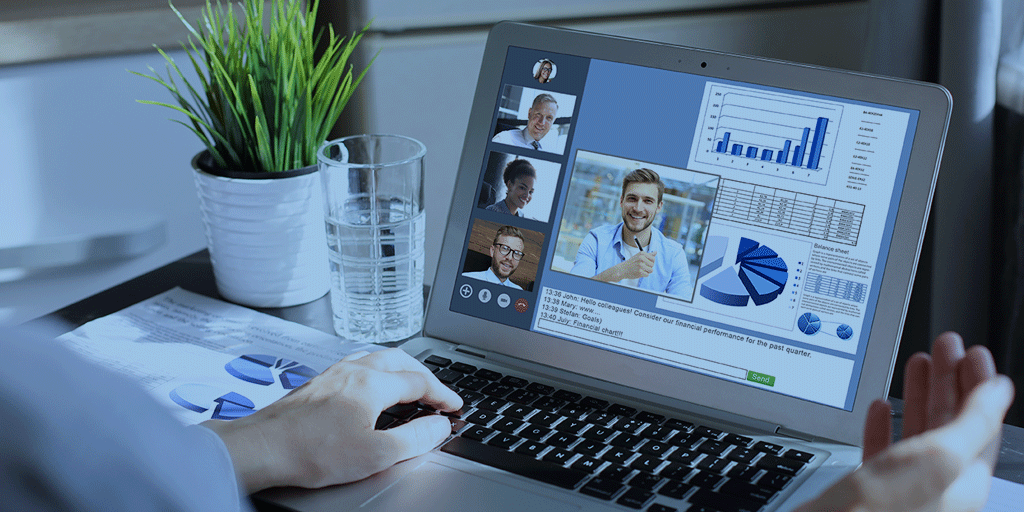
Our goal is simple. We want to enable shippers to ship smarter, and ship easier. Please see our extensive FAQs below with resource links and guides...
![[Ebook] 6 Ways To Save Money On Freight And Logistics](https://blog.freightpop.com/hubfs/%5BEbook%5D%206%20Ways%20To%20Save%20Money%20On%20Freight%20And%20Logistics.png)
[FREE EBOOK] We consult a panel of logistics experts to provide you with 6 critical ways you can save on your shipping and freight. Start saving now!
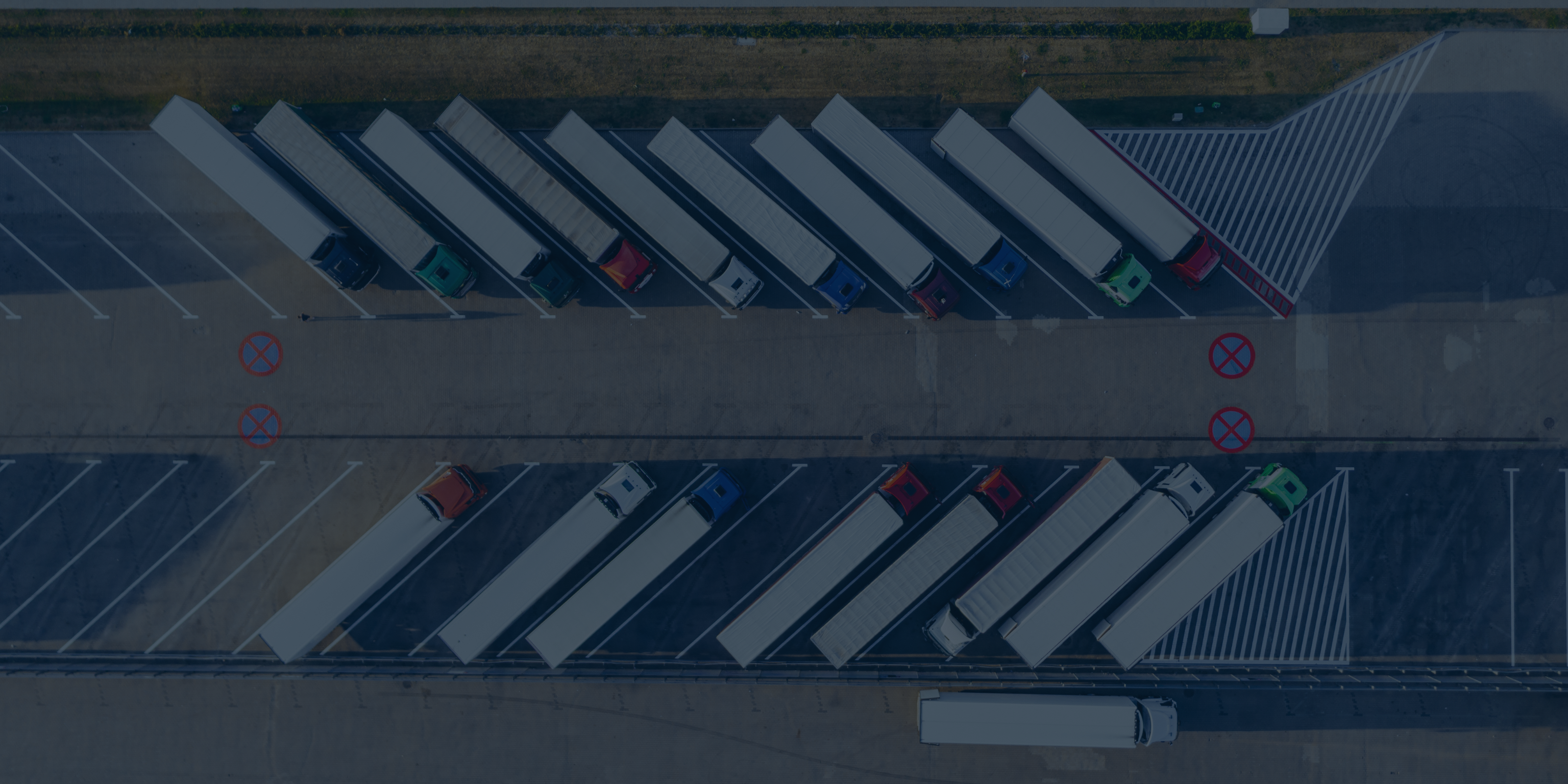
SAP powers the core operations of some of the most sophisticated global enterprises. Whether it’s manufacturing, distribution, or retail, SAP’s ERP ...